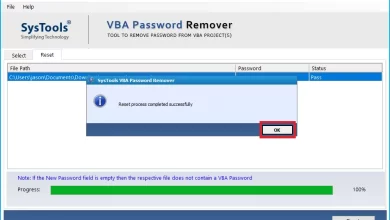Can Outlook Import from Thunderbird? Find the Possible Method
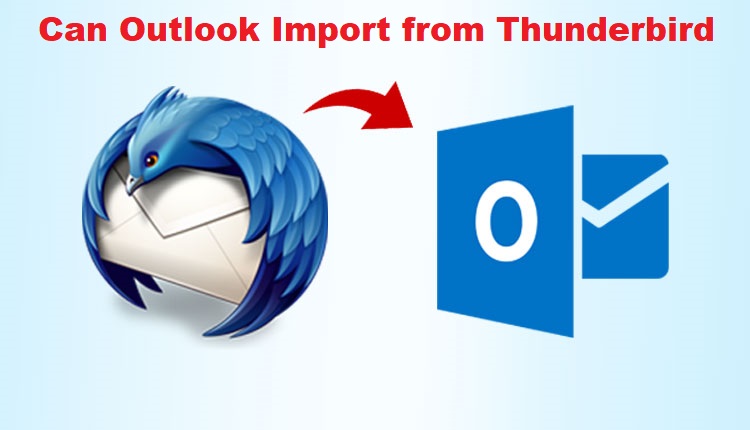
In this post, you will know the answer to the question – Can Outlook import from Thunderbird?
There are a variety of reasons why people would want to use Microsoft Outlook to access their Thunderbird email. They get an error warning when they try to import the MBOX file (Thunderbird mailbox file) directly into Outlook. Let’s look at a circumstance that a company is dealing with and the possible remedies.
User Case Study:
“Previously, we used Mozilla Thunderbird for email communication in our corporate. However, for business needs, we currently use Microsoft Outlook 2019. Our current problem is that we need to convert all of our old T-Bird emails to the new mail client. But no matter how hard we looked, we couldn’t find a way to bring those files into Outlook. Finally, I’d like to know if Thunderbird can be imported into Outlook 2019. If this is the case, please suggest a migration strategy.”
The previous example shows that moving Thunderbird files to an email application like Microsoft Outlook appears to be simple, but it is not. Because Thunderbird uses MBOX (the most commonly used mailbox file format), some people believe that every major email application must support it. This is not the case, however, with Microsoft Outlook. In this article, we’ll go through how to import MBOX files into Outlook to make the conversion process smoother. In addition, there are the mechanics of the matter.
Is it possible to import Thunderbird into Outlook? How should it be done?
No, there is no official way to import Thunderbird data into Outlook.
One of the first things an Outlook user should learn is that Outlook supports the PST (Personal Storage Table) file type for data storage. It makes no difference what kind of file you’re sending; it must be in an Outlook-compatible format. This prevents Outlook from importing a Thunderbird MBOX file directly.
Wait! There’s more to the story than meets the eye.
Despite the fact that there is no formal system in place, there is a way to get the required results. By transforming MBOX data to a usable format, Outlook can read MBOX files. Furthermore, because Outlook supports the PST file format, it is necessary to convert to this file type.
Email conversion is a difficult job that demands the use of specialized tools. In this case, a reputable MBOX to PST converter comes in handy. It is a useful software for converting Thunderbird files to PST format, which Outlook can read. All of this was accomplished in a matter of minutes. You can import the PST files into Outlook and read the emails as needed when they have been successfully converted to PST.
Can Outlook import from Thunderbird – Step-by-Step
Follow these instructions to import emails from Thunderbird to Outlook:
- Launch the MBOX conversion application.
- On the home screen, click the Add File
- Click Next after selecting Thunderbird from the list.
- Thunderbird will auto-fetch its data if it is already installed.
- If not, manually add the Thunderbird MBOX files.
- Use the preview window to double-check the email data once you’ve loaded all of the files.
- Choose PST to convert Thunderbird emails to an Outlook file that can be read.
- Click the Export option after selecting an output PST file location.
Thunderbird allows you to create several profiles. If the software is unable to retrieve particular accounts, verify sure Thunderbird is open and the relevant profile is selected.
II. Now that you’ve got a PST file on your PC, you can import it into Outlook 2019, 2016, or 2013.
Using the preceding method, you may quickly obtain an Outlook-compatible file. However, before Outlook can import Thunderbird files, we must first import their PST counterparts into Outlook.
To bring your PST files into Outlook, simply follow the instructions detailed below:
- Go to the File menu in Outlook.
- Select Open & Export, then Import/Export to launch the wizard.
- In the Import and Export Wizard, choose Import from another software or file.
- Select the Next
- Finally, choose the Outlook Data File (.pst).
- Select Browse to upload a PST file.
- Click Finish after selecting the Import things into the current folder radio option.
- Importing PST into Outlook takes a few minutes, depending on the size of the file.
What Are the Advantages of Using Software for Conversion?
Can Outlook import from Thunderbird directly? No, however converting them to PST and then importing them into Outlook is a viable alternative. It is, however, critical to comprehend how the aforementioned tool assists the user in keeping MBOX info.
This conversion program not only prevents any of these issues, but also speeds up the conversion process.
Furthermore, the tool’s biggest feature is that it is not confined to Microsoft Outlook. On the Mac platform, conversion is also possible without difficulty. The Mac software variant can be utilized in these situations.
Are you prepared to import data from Thunderbird?
You now know the solution to the question “Can Outlook import from Thunderbird?” thanks to this blog. So, if you ever come into this issue, just apply the workaround above to import all Thunderbird emails into Outlook.