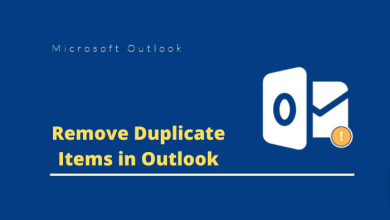How to Delete Complete or Partial Data from CCTV Camera ?
Best Way to Delete CCTV Footage

You should read this post if you want to learn how to delete data from CCTV camera. This article covers a variety of techniques for erasing data from storage devices that had CCTV footage on them. To quickly obtain your ideal CCTV data erasing solution, scroll down the page.
User’ Query
Hello, the space on my CCTV storage device is almost filled and I can no longer save new footage. The out-dated data must be deleted by me in order to protect the latest recordings. But my problem is that I have no idea how to remove everything from a CCTV camera at once. Please advise me on the finest and most secure ways to remove data from CCTV cameras.
Most consumers believe it is difficult to remove data from CCTV cameras and are concerned about continuing video storage after the DVR or any other media is filled.
Notwithstanding, if you know how to wipe CCTV camera recordings, you can keep using your current memory without having to buy more. This also ensures that your protection system is operating at maximum efficiency.
Additionally, removing CCTV footage that you no more need as a person or that no longer provides any corporate function is an excellent way to keep good cybersecurity hygiene.
Is it Possible to Delete Data from CCTV Camera ?
Absolutely! You can do it on a regular basis if you own a security system. Another alternative is to select ‘Set Automatic Option’ if you’re too busy to execute the task by yourself. This capability is available in cameras that do not require a subscription and enable you to film to free cloud services or SD cards.
Bear in mind that you’re unable to erase a damaging video captured using a camera other than your own. What’s the reason? The footage was collected on many devices, and it is impossible to obtain duplicates of each camera.
You should have the administrator’s password, which may be found in the camera settings, to remove film regardless of storage format.
How to Delete Security Camera Footage?
There are only six efficient methods for removing data from CCTV storage media. The first 5 methods are manual procedures, while the 6th is expert Data Erasure Software. You can try each of the strategies given below to see which one actually works for you.
Method 1: How to Remove Footage SD Card from Security Camera
- You may simply delete camera recordings if you use an external SD card to record movies of a security camera. But first, check the timestamp and length of the recording.
- Remove the SD card from the camera and remove the undesired recordings using a card reader on your computer if you simply want to delete specific clips.
- As an example, consider any cameras. To format and delete CCTV history, simply do the following:
- Locate the Micro SD card information and press the Format button to wipe all of the recording files from the SD card.
To erase individual films from an SD card, just remove the SD card from the camera, then use a card reader to view recorded videos on a computer and delete what you want.
Method 2: How to Erase footage from security cameras from a DVR/NVR
Step 1: Attach your DVR/NVR to a screen.
Step-2: Sign in to the DVR/NVR and navigate to the Device Settings menu.
Step 3: Choose the disk management option, then erase the hard drive in order to erase all video and photo information from your cameras.
Method 3: How to Remove footage from security cameras from a Computer
Some people may want to record IP cameras directly from their computer or laptop rather than using a separate DVR/NVR. If this is the case, follow the steps below to delete data from CCTV camera:
Step 1: Attach the security cameras to the computer.
Step-2: Locate the file on your PC using its storage path.
Step 3: Choose and remove certain recordings.
Method 4: How to Delete Individual Clips
Sadly, there is no mechanism to control or delete certain data that have been saved in the NVR, DVR, or PC HDD during a specific period of time.
Method 4: How to Remove Security Camera Footage from Cloud Storage
Your data is safe and accessible if you store recorded files on the cloud. Also, it makes it simpler for you to see, skip ahead, go back, delete, or download the recorded recordings from your IP camera.
You can delete the videos you desire once you enter into your account and access the cloud storage.
- Launch the cloud storage program.
- To see recorded videos from your IP security camera, go to the recording page.
- Then click the delete icon after selecting the videos you want to remove.
- Systems and apps for various Cloud storage options vary. The good news is that getting assistance from system support is simple.
Method 6: The Professional Method to Delete Data from CCTV Camera
The PCDOTS Data Erasure Tool is one of the best and most trustworthy tools for wiping data from CCTV cameras. It is a tool designed especially for wiping data from several kinds of data storage devices, namely HDD, SDD, pen drives, USB flash drives, logical drives, and more.
Because it is easy to use, users don’t require technical expertise to erase data from CCTV cameras using this application. To learn how the tool functions, look at the steps below for descriptions of each one.
Step to Delete CCTV Footage Using the Automated Tool
Choose which devices you want to delete the data from first. After that, place it inside the Windows-compatible gadget.
- The tool must now be downloaded on a Windows-compatible device first. Start installing it after downloading it by following the on-screen instructions. Launch it when installation is finished to remove data from CCTV cameras.
- The next step is to choose the data spacing option: 1. Just choose Wipe Free Space Only option to delete just free space. 2. Select the Wipe Entire Space option to delete all data on the disk.
- Afterwards, you must decide between straightforward, typical, challenging, and really sophisticated wiping techniques. Finally, press the wipe button.
- The software will then display one more warning before allowing you to proceed with data erasure by selecting Yes from the menu.
Hence, the only steps you need to follow to successfully delete data from CCTV camera are those listed above. See the tool’s characteristics below to learn more about it and why it is better than manual methods.
Find Some Traits of the Automated Data Erasure Software
- Both technical and non-technical users will find it convenient because of its simple user interface design.
- Remove a lot of data from a CCTV camera at once. It can simultaneously delete all of the data from CCTV storage devices.
- It is an all-in-one application that can also delete data from Pen drive, flash drive, memory card and more.
- All CCTV storage media devices, including DVR, NVR, HDD, SDD, and others, are supported by this app.
- Gives you the choice of completely or partially deleting the data on the storage device.
- Allows you to remove any unused space from your storage device or the entire device.
- All versions of the Windows operating system, including versions 11, 10, 8.1, 8, and below, are compatible with this application.
To offer you an outline of the CCTV data erasing software, we talked about a few of its characteristics. Now, we advise you to use the tool in person if you want to understand more about its other capabilities.
We assume that you might have some inquiries concerning this tool to delete data from CCTV camera, which is normal. We present some of the questions that some users have previously raised in order to address them. Hence, if you have a similar question, you can quickly resolve it.
Frequently Asked Questions
Does this utility also remove data from CCTV cameras and other devices?
You can erase data from a range of devices using the all-in-one data erasure tool that is recommended. You can use the tool to delete data from external devices, pen drives, logical drives, and more.
Can I wipe my 1 TB storage at the same time with this CCTV Data Erasure tool?
The tool does not have any limitations. As many storage units as you’d like can be removed simultaneously using the software.
Is it possible to use this tool on a Mac device?
Sorry, this tool does not now support Mac devices, however you can use any Windows version like 11, 10, 8.1, 8, 7 and below to erase CCTV camera data.
Please don’t hesitate to get in touch with us if you have any queries concerning this tool or its properties that are not covered in the discussion above.
In Conclusion
We have provided you with numerous excellent methods to delete data from CCTV camera. Despite the fact that many of the approaches are manual, one is automated. Manual methods requires you to have a technical knowledge, while the automated is also for non-technical one. Check out each of the approaches and their related procedures above, then go to work erasing CCTV footage right away.