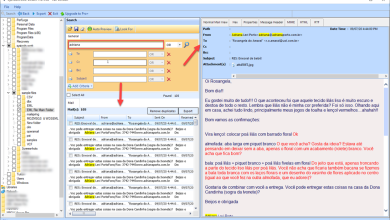Can We Export Thunderbird Address Book to Mac Mail

Are you afraid to Export Thunderbird Address book to Mac Mail, by this article, you will get the assured solution for your query.
As you know, Mozilla Thunderbird is an open-source email client. It is used for business purposes. So, if a user wants to export their MAB Contacts to Mac Mail then, we are going to discuss both manual and reliable solutions by which you are able to transfer MAB Files into Mac Mail.
I don’t use the Thunderbird email client application and one of my colleagues has shared the MAB files with me. On top of it, I work on a Mac machine and it is really troubling me to view these files. Can you please explain to me a guaranteed solution using which I can export Thunderbird address book to mac mail?
After this user query, we are going to see how a user is able to migrate their Thunderbird contacts into Mac mail in different ways.
The Techniques to Convert Thunderbird Contacts to Mac Mail
1. Manual Approach
- Convert into CSV Format
- Then, import them into Mac
2.Automated Solution (Recommended One)
Let’s jump into a manual method to convert the MAB files into mac mail
Export Thunderbird Address Book to Mac Mail Manually
In this method, we are going to explain how to migrate Thunderbird contacts by using both Thunderbird and Mac Machines.
- Open Thunderbird > Tools > Address Book from the top
- Again Press the Tools option and click on Export
- Save them into CSV format
- Hit on, Save button
After converting Thunderbird Address Book in CSV format, you need to transfer Thunderbird Contacts to Mac Mail.
Import Thunderbird MAB Files into Mac Mail
- To begin with, launch Mac Address Book and go to File and select New Group
- After that, add a name to the new Address Book group.
- Now, select the Address Book Group and all contacts will be imported. Hit on, File > Import
- Go with “Do not import” next to the fields you want to import and map it to the appropriate Mac Address Book field name from a drop-down list. For the fields that you can’t include, keep the setting at “Do not import.”
- If you are not able to view the column header of the imported .csv then, uncheck the option “Ignore first card” and hit on, OK
- Choose the contacts from the existing list, replace them with existing contacts or you can add them. Hit on, Import option to Migrate Thunderbird contacts to mac mail.
- At last, you are able to view MAB Contacts into Mac / Apple Mail Address Book
After knowing the above manual method by which you can transfer your Thunderbird contacts to Mac mail, there are some drawbacks of this method.
Limitations of this Native Method
- If the user does not have Mozilla Thunderbird installed on their machine. In that case, it becomes difficult to import MAB Files to CSV format.
- It does not support bulk conversion.
Therefore, to concur with the shortcomings of this method, we suggest you directly use a third-party tool called SysTools Thunderbird Address Book to Mac Mail Converter.
A Flawless Solution to Export Address Book to Mac Mail
This manual way to transfer MAB contacts to Mac Mail is way more complicated and lengthy. So, I have to opt for a hassle-free solution. It facilitates that a user can easily convert .mab files into different file formats. This software gives a super-easy interface that non-technical users can migrate their files easily. Also, there is no need to install Thunderbird and this tool has no size limits of files.
Moving further, follow these easy-peasy steps to convert your MAB Files to CSV format.
Working steps to Export Address Book to Mac Mail
- Launch the wizard MAB Converter.

- Choose File(s) or Folder(s)

- Select the File format in which you want to convert PST / CSV / VCF / MSG / PDF

- At last, Press Export to Convert MAB Files

If you want to view the complete guide of this procedure then click here.
Ending Notes
At the end of this write-up, Migration from one email client to another is very frequent but when it comes to exporting Thunderbird Address Book to Mac Mail, users face some challenges. This problem arises because some users don’t have the proper knowledge of how to migrate in the right way. Therefore, we described both native and professional tools to import Thunderbird Contacts to Mac Mail. Due to the shortcomings of the manual method, users can rely on the automated solution which allows you to export Thunderbird Address Book to Mac mail easily.