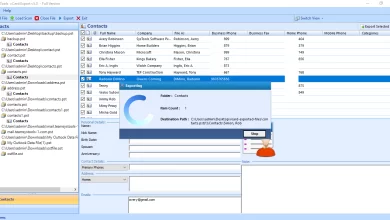Remove Duplicates in CSV Files With Top Manual Methods
Best Way to Remove Duplicate from CSV File

You should read this post if you wish to remove duplicates in CSV files. Here, you may find a variety of methods for quickly and easily removing duplicate columns and rows from CSV files with a few simple clicks. Discover your preferred CSV duplicate removal solution by scrolling down the page.
User’s Query
Hello, I have a lot of CSV files with similar rows and columns that I mistakenly inserted. Due to the duplication, I am having problems thoroughly reviewing my data. I need to eliminate duplicate rows and columns from my CSV files right now, but I’m not sure how. Please suggest all potential methods for removing duplicates from CSV files.
Table of Contents
- A technique to remove duplicates from CSV Files using Notepad++
- A technique to remove duplicates in CSV files using Microsoft Excel
- Limitation of the manual approaches
- Quick Steps to remove duplicates form multiple CSV files
- A Best method to remove duplicate rows and columns from CSV
- A detailed guide to remove duplicates from CSV files
- Why should you use software over manual methods
- Frequently asked questions
- Conclusion
The Best Methods to Remove Duplicates in CSV Files
There are three fundamental approaches to remove duplicates from CSV files. Some methods are manual, while others are the automated CSV Duplicate Remover. Each approach serves a unique purpose and gives distinct benefits. You can begin by studying all of the approaches listed below and implementing the one that works best for you.
The first method is to use Notepad++ for eliminating duplicate rows.
- Using a text editor such as Notepad++, duplicate rows can be deleted.
- After opening your CSV file in Notepad++, choose the Search option.
- Click “Find in Files. Then, “Enter”(.?)$r (?=.1$)” in the “Find what” field.
- Every equivalent entry in your CSV file will be found using this method.
- Next, choose the “Replace” tab. In the “Find what” field, enter “1”.
- Leave the “Replace with” field empty before clicking the “Replace All” button.
By doing this, the CSV file’s repeated rows are eliminated.
Remove Duplicate Rows in Microsoft Excel is the second technique.
Using a spreadsheet tool like Microsoft Excel or Google Sheets is another way to get rid of extraneous data.
- By accessing your CSV file in Excel or Sheets, remove all columns from it aside from the one that contains the information you wish to maintain.
- After that, the data should be sorted ascending. In Excel, choose the “Sort” option from the Data tab.
- Click the Data menu in Google Sheets and select “Sort range.”
- Remove all the duplicate rows as the final step.
- Using Google Sheets, you can perform this manually or with the aid of an equation, that includes Excel’s =COUNTIF(A:A,A1)>1 or =COUNTIF(A:A,A2:A)>1.
As a result, any rows with duplicate values in column A will be removed.
These are the manual techniques to remove duplicates in CSV files. These beylikdüzü escort manual methods—which sound simple but aren’t—are presented for deleting duplicates from CSV files. You should be conscious of some manual methods’ limitations, though.
The Drawbacks of the Manual Approach
- The manual approach necessitates the application of numerous formulas and methods.
- In order to manually eliminate duplicates from CSV files, you require technical skills.
- The manual approach cannot be used to delete duplicate columns.
- To manually delete CSV duplicates, use an Excel application from Google or Microsoft.
- Duplicates cannot be removed simultaneously from several CSV files.
So, these are some of the limitation of the manual methods. To help you get around all of these restrictions, we have provided you with an additional option. Please have a look at it as well.
Quick Steps to Remove Duplicates from CSV Files
- Download, install and launch the CSV Duplicate Remover
- Add CSV files or folders into the CSV duplicate file remover
- Click Action button and select filter duplicate CSV Files
- Select location for output files and then click the Save button
A Top Method to Remove Duplicates from CSV Files
The CSV Duplicate Remover removes duplicate rows and columns from CSV files. This is a tool designed with the end user in mind; hence it is entirely focused on usability. It is entirely automated and only requires users to choose CSV files and delete duplicates from them.
It is not forbidden to remove duplicate CSV data from a single CSV file. You can use this program to eliminate duplicates from an unlimited number of CSV files at once. As a result, when deleting duplicates from large amounts of data, this program saves time.
Furthermore, the activities required to remove duplicates in CSV with the tool will save you a significant amount of time. As a result, we propose that you review the entire approach below so that you may relax about it and have no problems executing the activity in person.
A Detailed Guide to Remove Duplicate Rows and Columns from CSV Files
- First and foremost, you must download CSV duplicate remover on your Windows device. Install it by following the given instructions. Run it after installation to remove duplicates in CSV files.
- On the menu bar, click the Open tab. Click Choose files or Choose folders from the drop-down menu.
- Begin by exploring the CSV files or folders before importing them into the CSV duplicate remover.
- You can preview the CSV files after they have been imported into the tool.
- You may also use the search bar to find specific element in the CSV file.
- After clicking the Action button, select the Remove Duplication option.
- Select a location for the resultant files and then press the Save button to remove duplicates in CSV files.
- You will be informed once the duplicate rows and columns have been eliminated from the CSV files or folders. You will also get the portal to access the location of the output directly from the application.
Therefore, using the software to eliminate duplicate rows and columns from CSV files appears to be more simpler than doing so manually. You can now download the utility from the provided URL if you want to use it. To learn more about it, though, read the characteristics listed below.
Why Should You Use Software Instead of Manual Approach
- Easy User Interface: You won’t have any problems using this tool to remove duplicates in CSV files because to its simple user interface. There are no complicated or needless steps in the procedure, and you will the tool incredibly easy and convenient.
- Delete Duplicate from Required Data: This application lets you select the files you wish to delete duplicate rows and columns from. After you’ve submitted the CSV folders to the program, you’ll be able to select specific files to eliminate duplicates from.
- Select Data Manually: You can manually choose folders and files from the device using this tool. You may select either individual CSV file or the folders containing unlimited CSV files
- Preview CSV Data: This tool also functions as a CSV data viewer as well. If you don’t have a program to access the CSV data, you can use this CSV duplication remover to do so. This app, on the other hand, does it all.
- Search Function: If you want to check a specific piece of content, the search function will save you a lot of time. If you wish to view specific CSV records or headers from given time period or other criteria, use filters. The search option will be quite useful to you.
- Standalone: This app is unique in that it does not require you to download any other app to Remove Duplicates in CSV Files. This program is self-contained and capable of doing the complete work on its own.
These are just a handful of the characteristics. We have merely provided you with an overview of these. However, you should be aware that there are numerous surprises in store for you, so hurry up and quickly download the tool.
Frequently Asked Questions
Question 1: Do I have to pay anything to use the tool at first?
A: No, you may use the tool for free at first. The tool includes a demo version that you may use to test all of the tool’s procedures and functionalities.
Question 2: Why should I choose software over a manual method?
A: If you only need to delete duplicates from a few CSV files, the manual method is ideal. The manual procedure allows you to eliminate duplicates from one file at a time, which takes time. The software, on the other hand, can delete duplicates from a huge number of CSV files at once.
Question 3: Can I run the tool on my Windows PC?
A: The tool is compatible with all Windows-powered devices. The tool is compatible with Windows 11, Windows 10, Windows 8.1, Windows 8, Windows 7, and earlier versions.
In Conclusion
To remove duplicates in CSV files, we provided both a manual method and automated software. While manual methods are more technical and time intensive, software is non-technical and saves time. You can go over all of the ways above and choose the one that works best for you. If you decide to use the tool, you may download it from the link provided above. Thank You