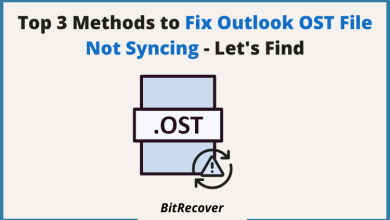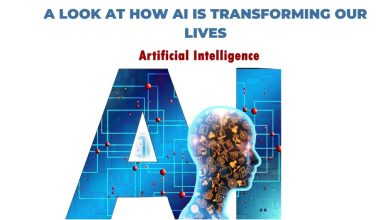Export emails and contacts from Thunderbird to Outlook

Moving Thunderbird email database to Outlook application is not an easier task due to different storage file format. Thunderbird save all users data in MBOX file format while Outlook manage their clients data in PST format. In such a situation, users required to migrate all email data for using in Outlook. So, here we will look how to export emails and contacts from Thunderbird to Outlook with efficiently and securely.
First of all, we will cover how to export thunderbird contacts to Outlook and then how to export emails to Outlook.
How to export Thunderbird contacts to Outlook?
We know that Thunderbird MBOX file stores only emails and attachments. While all contacts information maintained under in Address Book tab. To export Thunderbird contacts to Outlook, follow all the below steps:
- Open Thunderbird and choose Address Book tab.
- In Address Book window, select folder and click Tools >> Export.
- Select location and enter File name what you want.
- Choose vCard format under Save as type option and tap on Save button.
Now import VCard file format in outlook application by applying the steps given below:
- Run Outlook application and go to File tab.
- Select Open & Export >> Import/Export >> Import a VCARD file (.vcf) >> Next.
- Browse Thunderbird exported vCard file and click on Open button.
How to export email from Thunderbird to Outlook?
Exporting email from Thunderbird to Outlook can be done via two method. One is manual method and other is third party’s automated application. Both solution works differently which described below in details.
1:- EML File based methodology
To implement above method, users not need to take extra effort for migration but in case of small size email database. For heavy database, it can cause problem like data redundancy and lose email properties.
Steps for exporting Thunderbird emails using this method are:
1:- Run Thunderbird and Outlook application on local device.
2:- Create a new folder on Desktop. Select all email messages from Thunderbird.
3:- Right click and choose Save as option >> new created folder >> Select Folder.
4:- Now select and copy all EML file emails to paste in Outlook desktop applications’ account folder.
2: Third parties applications
There are large variety of list third party applications who offers this MBOX to PST Conversion services. It provides several benefits to the users along with basic facilities. Any users or organizations can enjoy this utilities services with following ways.
What users get in third party applications?
- Bulk conversion: Unlike Eml methodology, users can convert or export multiple Thunderbird MBOX files to Outlook PST format.
- High conversion rate: There is simple and easiest steps contained for MBOX to PST conversion. In a few clicks, users can get resultant PST in desired location.
- Easy filtration: While users deal with heavy or large amount of email database, users can apply date range and other filters to approach selected migration.
- Preview: Under automated applications, users can read and analyze all email items of MBOX files without any other programs.
- Automated fetching mailbox: These software are much proficient to detect Thunderbird MBOX files from local device automatically.
- Eliminate redundancy: Managing Email database efficiently is possible only when strong platform are there. It cannot be done via manually with 100% accuracy.
- Maintain originality: Not all, but some applications are much professional who keep remain all email properties and folder structures in original manner.
Some third parties applications are:
- MailsDaddy Thunderbird to Outlook Converter
- A2Z Migrations Thunderbird to Outlook Converter
- MailsSoftware Thunderbird to Outlook Converter
- SysBud Thunderbird to Outlook Converter
- QuickMigrations Thunderbird to Outlook Converter
Note: All applications are available in a free demo version which convert Thunderbird MBOX files with some restriction. It is downloadable from their official website without any prior terms & conditions.
After MBOX to PST migration, you can import PST file to Outlook using Open & Export option.
Conclusion
In entire article, I have shared complete knowledge regarding how to export emails and contacts from Thunderbird to Outlook. Overall all aspect are covered with a manual method and third party paid applications. This will enough for successful migration from Thunderbird to Outlook. Hopefully, you have learned some important things from this article, please comment in below for more suggestion and recommendation.