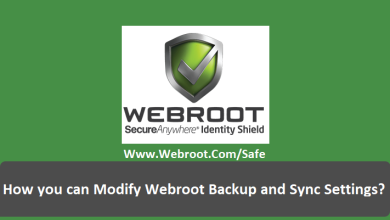How to Convert NSF to PDF File Manually?
If you are looking for easy solution to convert NSF to PDF then read this blog. It explains best method for the same purpose.

Summary – Are you using Lotus Notes as your email client and want to convert NSF to PDF files? If yes then read this blog till the end. Here, you will learn different methods to move your Lotus Notes data into a PDF file. But before disclosing the methods to you I would like to share a brief introduction to both the file formats.
Overview of NSF and PDF File
NSF files also known as Notes Storage Facility file is mainly used by email clients like IBM Lotus Notes. This NSF file is supported by only Lotus Notes and if you want to access or view it from any other application then you need to migrate NSF to a PDF file. The PDF files are easy to use, access, and shareable form of file format. These files can be secured from any unauthorized access by setting a password to them. Hence, users prefer to convert NSF to PDF files and avail its benefits. Let us see some other causes of this file conversion.
Reasons to Convert NSF to PDF Format
- By converting Lotus Notes to PDF users can access their Lotus Notes data from any device or platform.
- Sometimes NSF files get corrupted due to several eternal errors and it makes it impossible to access the data.
- PDF files can be opened or viewed from all devices without any network connectivity.
- Lotus Notes is a costly email client and thus it is better to change NSF to PDF format for its easy usability.
- PDF files are easy to understand whereas Lotus Notes NSF files require technical know-how to operate them.
There are more reasons to convert NSF to PDF but we have discussed only the common factors responsible for file conversion. So, now it is time to move forward with the post and share the techniques for this migration task.
Methods to Export NSF to PDF
There are two methods to transfer NSF to PDF. But each method is different from the other. The first method is a manual method and the second method is a professional NSF to PDF Converter. The manual method is a DIY approach and requires good technical skill whereas through another method you can easily convert NSF to PDF online.
Manual Method to Convert Lotus Notes File to PDF
To move the data manually you have to follow the steps exactly as given below –
- Download and Install Adobe Acrobat in your system.
- The PDF Maker Feature helps to convert the NSF files to PDF.
- Now, if Acrobat gets installed it will be visible in the IBM Lotus Notes.
- Go to the Lotus Notes application and choose the files that you want to move.
- Now, open the Action tab and select the Convert Selected Message to Adobe PDF option.
- Set the destination for the converted PDF file and hit on the Save button.
With the above steps, you can move your Lotus Notes file to PDF format. But many users have reported some issues while implementing this DIY technique. Thus, before proceeding you must check out the difficulties associated with this method.
Drawbacks of Manual Method
- The manual procedure is lengthy and takes a lot of time to deliver output.
- If you are a novice user then this method is not suitable for you.
- Large NSF files along with attachments cannot be transferred properly by this technique.
- While performing the methodology user sometimes unintentionally deletes their crucial files.
- The result provided by this method may not be 100% accurate.
To avoid all these disadvantages, we suggest users check out the automated approach to file migration and complete the task successfully.
Expert Technique to Export NSF file to PDF Format
MigrateEmails NSF to PST Converter is the best option to convert NSF to PDF. This smart tool enables users to migrate their Lotus Notes data into several file formats or email clients. The software is very simple to use and does not require any previous technical experience. Moreover, it provides instant results along with complete authenticity and reliability.
Conclusion
In this post, we have discussed the causes for converting NSF to PDF files. Apart from that, two procedures for this task are also mentioned here. If you opt for the free manual technique then you must be cautious of its limitations otherwise for a hassle-free process, you can always choose the automated converter tool.