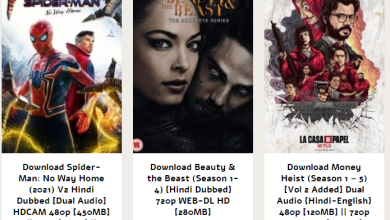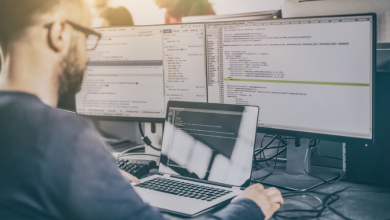How to Import NSF File in Outlook?
NSF to PST Converter- Convert NSF File to PST Online with Attachments without Outlook
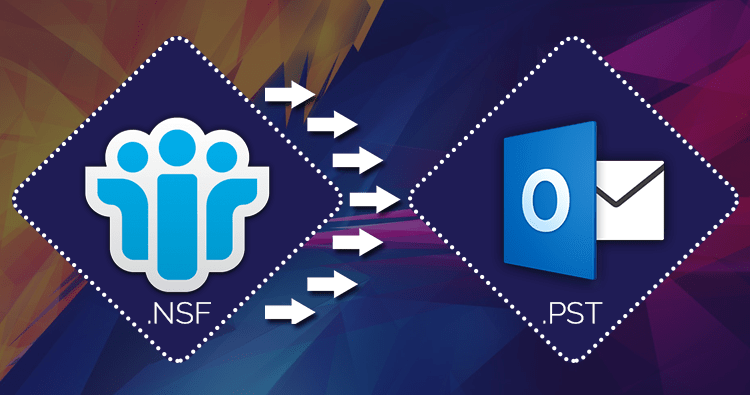
Summary: Are you looking for a solution on how to import NSF file in Outlook, then you are at the right place. Here we will discuss the best available ways to migrate Lotus Notes database into Outlook PST file format. It constitutes a manual method with easy steps. To make migration straightforward, we are including experts suggested software i.e. CubexSoft NSF to PST Converter. We will learn all this here. But before that, let us throw some light on the importance to convert Lotus Notes email to Outlook.
Significance of Export HCL Lotus Notes to Outlook PST Format
These all are reasons to convert NSF file to PST:-
- Microsoft Outlook email program runs comfortably without any problems.
- Microsoft Outlook delivers 51 add-ins.
- HCL Notes is comparably more expensive than the Outlook application.
- Security features of Outlook are much better as compared to IBM Notes.
These all reasons let users transfer Lotus Notes NSF files into Outlook PST. Let us learn the manual technique to convert Lotus Notes Archive to Outlook PST.
Manual Technique to Transfer IBM Notes to Outlook PST
There are various solutions presented to perform the same, one is a manual method that is free of cost and the second is third-party Lotus Notes Converter software. Let us start performing the process manually and then discuss the automated solution.
The free method to copy the Lotus Notes data items in Outlook PST format is parted into two steps:
- Convert NSF to CSV Format
- Import CSV Files to MS Outlook
Steps to Convert NSF File to CSV Format
- Run Lotus Notes application
- Click on File, go to Open, and choose Lotus Notes Application.
- From the open Application Wizard, select the location of the required NSF file and click on Open.
- Go to File and click on the Export button.
- From the Export dialogue screen, type file name, destination path, and type of file.
- Select Comma Separated Value to save the file.
- Once the CSV Export dialogue box appears, select the required options and hit on OK.
- File successfully exported to CSV at the selected path.
Steps to Import CSV Files to Outlook
- Install and run the Outlook email application.
- Go to the File tab, then move to Open and Export and select Import/Export.
- The import and Export dialogue box appears and sets the option of Import from another program or file.
- Select Comma Separated Value and hit on the Next button.
- After that, use the Browse button to load the CSV file generated earlier through the Export command. Here, choose the required options as per need.
- Select the Microsoft Outlook folder to save the converted file and tap to Next.
- Opt the given mailbox displaying in Import a file Wizard and click Next.
Limitations of Manual Method
- Non-technical users cannot perform the manual method.
- Consumes a lot of user effort and time.
- Selective file conversion is not allowed.
- Bulk file migration is not allowed
- Both Outlook and Lotus Notes installation is compulsory.
- It does not support data in a large amount.
- Need the complete knowledge of Outlook and Lotus Notes email applications.
Automated Solution to Import NSF File in Outlook in Batch
Lotus Notes to Outlook Tool is the best and easy solution to know how to import NSF file in Outlook. This automated solution is reliable, cost-effective, and provides a friendly GUI. Everyone can handle and use the application to migrate multiple IBM Notes emails to Outlook PST file format including all emails, contacts, calendars, etc. along with attachments.
With help of this software, one can easily perform bulk conversion and save a lot of crucial time and effort. Moreover, there is no need to worry about the data originality as the application takes care of email properties, formatting, and folder structure. The Lotus Notes to Outlook software provides features like PST Split, selected file conversion, date-filters, and many others.
Conclusion
Well, it is time to warp to the thing, here you will find the two best methods to convert the Lotus Notes mail database to Outlook. Now, it is your choice to choose the right method to complete the task.