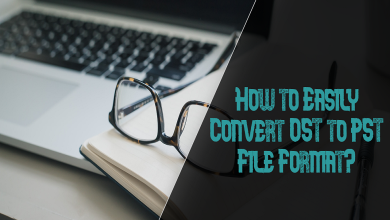Introduction to Email Archiving and how does it work

A guarantee here: “Other messaging channels will not be able to outdo Email”. One of the most effective ways to connect with numerous clients, deliver your best campaign, make better relationships with the customers, etc. As you are watching how digital communication is growing, it is very crucial to go for Email archiving. The reason why we are saying this is because it keeps your one-to-one conversation in a safe zone. Let’s dig in-
What is Email archiving?
A process where email has been shared by the organization is copied and stored in a safe format. It will be simpler for the business to access emails and retrieve every task you perform daily. Archiving email is beneficial because it keeps you safe from any legal case as you have every record in your hand.
Plus points of archiving emails are:
- Recovering the precious data easily
- Manage your IP
- Hike up the productivity
Point to note: All the effective emails either get stored in the cloud or on-premise. Storing here enables businesses to search and audit an email.
How does this archiving email work?
Let us clear you one thing: this process of archiving captures every inbound and outbound email. After it captures all the vital emails, it then keeps them in a safe zone or safe environment. The place it keeps can be easily accessible by the organization whenever they want.
It is not similar to the backup process of email as email backup takes the data but for a limited period.
How can it increase the productivity of your business?
Locating every single email by your team is quite challenging. Even you have to call experienced IT staff to handle this operation. It is obvious that they will take time.
But you don’t need to call someone when you understand how archiving the emails can assist you here. This process can easily export, restore, download, and provide forward options. This saves a huge amount of time and money for every individual. No complicated process for locating an email. You need to fret no longer now.
Easy to Track the advanced analytics
We would like to clear first the myth about Email Archiving and that: the process is just for passive storage and retrieval. The process is super exceptional for business analytics and information governance. Credit goes to the AI algorithm which provides all the insights to your legal team and executives that get all such intelligent functionalities to handle. The team can watch out for the communication pattern and key you away from all conflicts.
List of all the solutions for archiving emails
Your business should adopt these 5 crucial to handle your email that provides iron-tight security. And the names are:
- Libraesva Email archiver
- Mimecast cloud archive
- Global Relay
- Microsoft exchange online archiving
- Proofpoint enterprise archive
Your first priority should be “Microsoft exchange online archiving”. An easy-to-use platform is suitable for size companies. A user can easily archive an email and there is no need to step into a third-party vendor here. When talking about its proven functionalities it enables you to set retention tags, auditing features (to know who accesses the archive), etc. The tool Microsoft Exchange online archiving offers unlimited data storage and you don’t need to pay an extra amount for this.
Choose BCC Archive product for your CRM business
Every customer email you receive gets automatically updated in your CRM history. All you need is to adapt the extension called SuiteCRM BCC Archive. Just add an email address in BCC and the product fetches all the data automatically to save your time.
It scans BCC, TO, CC, FROM, Body, and Subject. Plus a user can archive emails in any module of SuiteCRM as per their needs. The add-on will scan your email inbox after every one minute. To know the exact timing and to see new parsed email, you can go to our Activity Logger. And one more top-grade feature and that is: attach of Opportunity history.
Also Read: Ahrefs vs SEMrush