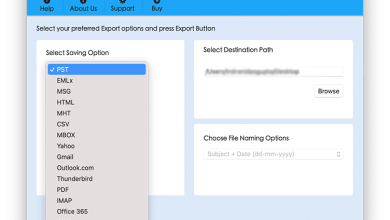How to Migrate Lotus Notes Data to Outlook
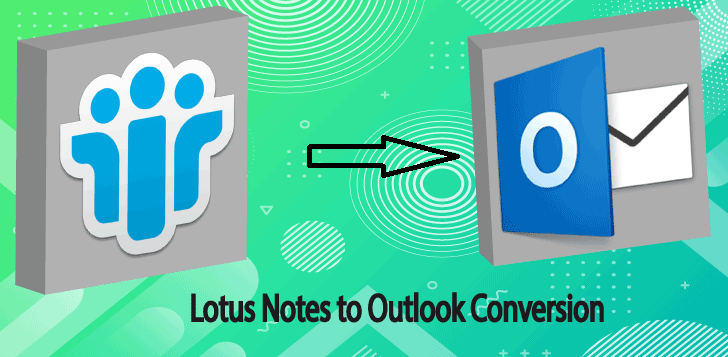
Lotus Notes is a well-known product of IBM latterly sold to HCL. There was an era when almost every businessperson preferred Lotus Notes for collaboration and communication with colleagues and clients. But now the time has been changed, and technology has become much advanced. Nowadays, users are frequently moving into Outlook, and it’s a good move. Outlook is an email client by Microsoft and offers many advanced features compared to other email clients.
This write-up moves around the reasons and possible ways to migrate Lotus Notes data to Outlook. I know you’re seeking a solution for migration and have your own reasons, but here I’ve mentioned a few features of Outlook that make Outlook better than Lotus Notes.
Why opt for Outlook over Lotus Notes?
- First thing first, I’ve used both email clients, and there is no doubt that Outlook’s interface is much better and convenient than Lotus Notes.
- Outlook provides a password-protection facility to keep users’ data safe from unauthorized access.
- Outlook uses PST file format to store users’ data, which is one of the best file formats to access and port. Hence, users get the flexibility to access their data.
- Outlook provides the facility to create and access multiple accounts at a time, while Lotus Notes has a restriction to use a single account.
These are a few features of Outlook that I think is better than Lotus Notes and might be the possible reasons for migration from Lotus Notes to Outlook. Let’s dive into the ways to migrate Lotus Notes to Outlook.
Read also – Migrate GroupWise to Office 365
How to move into Outlook from Lotus Notes with all data?
As I had mentioned above, both are the products of different tech giants and both don’t provide any inbuilt option to migrate data across.
If you’ve time and a few Lotus Notes data to migrate, then you can convert all your data into CSV format and then use Outlook’s Import&Export utility to import CSV into Outlook account. This approach is only prescribed if having a single mailbox to migrate otherwise, use a third-party tool such as Shoviv Lotus Notes to Outlook converter tool.
Automated and Expeditious solution to migrate Lotus Notes data to Outlook
Shoviv Lotus Notes to Outlook converter tool is the first choice for migration between Lotus Notes and Outlook, even for non-technocrats. This tool offers several looking-for features to enhance the migration process and provide desired results. Some of its advanced features are given below:
- Users can add and migrate Lotus Notes data to Outlook in a single process.
- The software offers multiple options to add Lotus Notes files for migration.
- Users get a preview of the added Lotus Notes file’s data before migrating it into Outlook.
- It offers a filter option on the date range and item type basis, so users can only migrate required data.
- The doer can create a PST file of the desired size. This feature saves the resultant PST file from corruption due to oversize.
- It has folder mapping and email translation options to get desired migration and enhanced experience.
How to utilize Shoviv Lotus Notes to Outlook Converter tool?
- Install and open the software in your system.
- Click on Add NSF Files option on the ribbon bar.
- Add NSF files for migration and click the Outlook PST option.
- Next, check/uncheck subfolders as per need and click Ok.
- Following will be the filter wizard. Use the filter option as your preference. Also, use the email translation and folder mapping features.
- Next, browse the folder to save the resultant PST file. An option to split PST files and set passwords is also available.
It is an effortless process to migrate Lotus Notes data to Outlook. Now, it’s your call what you prefer for migration. Before making any decision, use the free version for evaluation.
I hope this article will help you to choose a solution for Lotus Notes to Outlook migration.