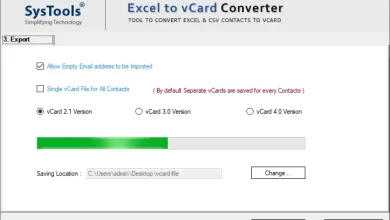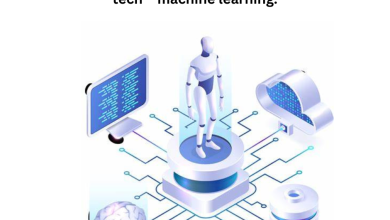How to Add Outlook PST file to an Existing One?

If you are an Outlook user, you surely have a problem with a large number of PST files. Do you want to manage PST files and add Outlook PST file to an existing one to overcome all the problems you face? If so, this blog will help you deal with it. Here, we are going to discuss the top two methods or techniques that will surely help you quickly add and merge PST files in Outlook 2019, 2016, 2013, 2010.
PST is known as a personal storage table that stores all data information of Outlook which includes email messages, calendar data, notes, tasks, journals, and contacts. Basically, users export their data in a PST file as a backup for future use or to transfer data. Outlook users create or exports PST files from Outlook regularly as a backup or do their other job. As a result, users have tons of PSTs which are not manageable now.
What is the solution now for managing multiple PST files? The simple answer to this question is merging all PSTS into a single one. Therefore, users now looking for the best way to merge and add Outlook PST file to an existing one (.pst file).
Reasons Why Merging is Important for Users?
Generally, there can be many reasons when a user needs to combine their PST files into a single existing file. Some of them are mentioned below:
- If you have multiple accounts and you want to access the data of all accounts in one place. Then there is a need to combine PST of all Outlook accounts and access into one.
- If you want to transfer important information stored in multiple PSTs to a friend or organization, a merge is required.
- If you want to switch from Outlook to another e-mail client or e-mail service, you should merge several PST files into one. This is the easy way to smoothly migrate data.
How to Add Outlook PST file to an Existing One?
There are two solutions that you can use to add PST files, manual and automated. If you have a single PST file that you want to add or import into the existing PST, then the manual method works fine for you. But in case you have several PST files and want to add or merge them in the existing PST, then the manual method does not work great. In this situation, you must take the help of expert-recommended PST Merge Tool from SysTools. This software enables you to merge multiple PST files into one. Along with this, it offers multiple features to its users to make this task easier and faster.
In the below section, we will first discuss the manual method and then move to the automated method. In the end, you can choose any according to your needs.
Manual Method to Add PST file to an Existing File with Outlook
You can add Outlook PST file to an existing one using the Import option in the Outlook application. Follow the below steps to achieve this:
Step 1. Open Outlook and go to the File menu first.
Step 2. Select Open & Export > Import/Export option.
Step 3. Select the option “Import from another program or file” from the Export and Import window.
Step 4. Next, select “Outlook Data File” as the file type.
Step 5. Click on Browse and select the PST you want to add. Under options choose the required one.
Step 6. Next, select the folder to import from.
Step 7. Check the Include Subfolder box and Import items into the same folder in option.
Step 8. Hit on the Finish button to finalize this task.
Important: If you have several Outlook PST files and want to add in one existing file, then first you need to create a new PST file. After that import PST to the newly created file one after one.
This is how you can manually add Outlook PST to an existing one using the Import/Export option.
What if You Have Multiple PST Files and Need to Add in Existing One?
Don’t worry this task can be easily accomplished using PST file merger software. This is an advanced utility that works great to merge multiple PST files into one. It is easy to access even by a non-technical person due to its graphical user interface. The software provides multiple merging options to its users such as merging in new PST, Outlook Profile or existing PST. Users can choose any option that meets their needs.
It can be easily installed on the latest Windows 11, 10, 8, 7 versions. The tool supports all types of PST for combining like archive, password-protected, active, and network. Moreover, it is able to combine both ANSI and UNICODE PST into one UNICODE file.
Steps to Merge and Add Multiple PST Files to an Existing One are;
Step 1. Install the software and select the PST files or folders you want to merge.

Step 2. Choose the Merge option and press the Next button.

Step 3. Select folders and choose merge in the existing PST option. Click browse and select the existing file.

Step 4. Choose items and apply filters as needed. Click Next to start the process.

You are done now! Relax and sit back. The software does the job in minutes. Upon completion, you will receive a message on the screen.
What Makes SysTools PST Merge Best Tool for Outlook Data Management?
- Simple interface that any novice can easily understand
- Merge and Add Outlook PST file to an existing one
- Works with all PST files created or exported from any Outlook version
- Merge multiple PST files into one on Windows 11, 10
- Delivers Complete Accurate Results
- Maintain original formatting of files
- 24*7 dedicated customer support
- Free Trial version for testing tool’s functionality
Conclusion
Data management is the most important task in any user or organization. This is a great way to avoid data loss or corruption problems. Just like Outlook users might want to add Outlook PST file to an existing one to manage their data. Here we have discussed the manual solution of adding individual PST to an existing file. And the automated tool to merge and add multiple PST files to an existing PST in Outlook 2019, 2016, 2013, 2010 with a few clicks.
Read More: How to Combine vCard Files into One